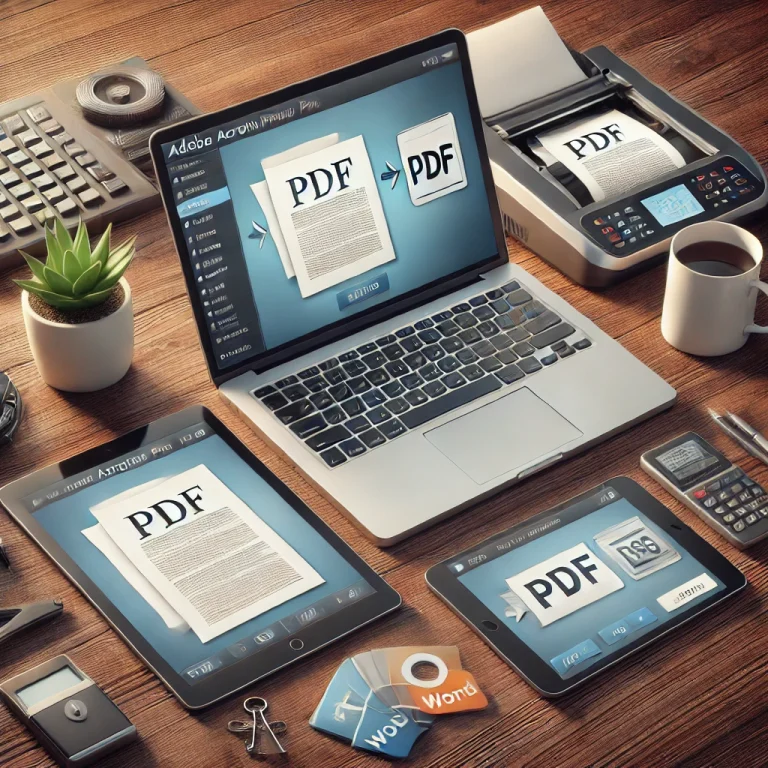Merging and Splitting PDFs with Adobe Acrobat Pro

Content: Merging and splitting PDFs is a valuable feature for managing large documents or combining multiple files into a single document. Adobe Acrobat Pro provides easy-to-use tools for both tasks, enhancing your ability to organize and edit PDFs efficiently. To…